7 Days To Die: How to Fly Gyrocopter, Controls, Guide
A Gyrocopter is a drivable Helicopter type vehicle in 7 Days To Die. The Gyrocopter is a game-changer vehicle in a Difficult situation when you are all around by zombies. Gyrocopter attains a max speed of 15m/s one of the fastest vehicles in the game.
The difficulty with gyrocopter is that it does not fly like a helicopter so you will be needed along to make its wings move and get some speed and there you can lift it up.
Gyrocopter in 7 Days to Die is somewhat similar to Sterman.
How to Fly Gyrocopter in 7 Days to Die
In 7 Days to Die to get your hands on Gyrocopter, you need to Get on Level 5 in Grease Monkey and There you will Craft Gyrocopter parts around 33% Cheaper.
To Fly Gyrocopter you must know that it is not a helicopter so it needs a plane area to get the speed and then you can lift it up with a spacebar.
Gyrocopter makes somewhat moderate noise and had a good enough storage capacity.
How to Fly Gyrocopter
The Gyrocopter all Control Guide is as follows;
#1. By Holding E you can Interact with Gyrocopter to do things like Refueling, flying, Storage, Locking it so you can only use it, Opening it, Modification, etc.
#2. First, check the gas, To do so select on an 'open it' icon, and there you can repair or refuel and get to know all data regarding the gyrocopter.
#3. Now sit on the Gyrocopter and use keys Shift+ W to run it and get some speed. You can use Keys A/D for directions.
#4. When you attain a decent amount of speed then Press the Spacebar key. It will uplift the Gyrocopter and Press the spacebar in such a sufficient manner that you don't flip the Gyrocopter.
#5. Now you know how to Fly Gyrocopter but to land the gyrocopter you need to press the Key C which lifts the Gyrocopter down.
#6. While lifting Gyrocopter down slow down the speed and land it.
These were all control of the Gyrocopter to Fly it. Most of the keys were common but the two important keys to uplift and lift down Gyrocopter were Spacebar and Key C respectively.
Controlling Gyrocopter is someway harder and uncomfortable due to its sensitivity.
Gyrocopter Controls
There is a list of operations you can perform with a Gyrocopter but remember it is a run and a fly machine so you will be needed to get a sufficient speed before you can fly it up.
- E - Get on or Get Down o/from Vechile.
- Hold E - To interact with Gyrocopter, Refueling, Repairing, Storage, etc.
- W- Move Forward, To get speed or move forward.
- A - Move Right, For directions and safe landing.
- D - Move Left, To get in the direction.
- S - Apply Break, to slow down the speed.
- X - Horn
- Shift - Turbo
- SPACEBAR - Uplift the Gyrocopter.
- C - Lift Down to Land Gyrocopter.
How to Refuel and Repair Gyrocopter
To Refuel Gyrocopter you will be needed with a Gas Can. if you have it then Just go near the Gyrocopter and there Hold E to open the options menu and there select to open the Gyrocopter. There you can select to Repair or Refuel with just an option. To repair you must have a repair kit.
How to Craft Gyrocopter
In Level 5 in Grease Monkey, you will learn to craft Gyrocopter in 7 Days to Die but somehow you want to craft Gyrocoptet now then you will be needed with Workbench which itself could be crafted.
Workbench is the most useful thing to craft anything in the game. To craft a Gyrocopter, you must have the following items.
- Workbench
- Battery - Lead Car Battery
- Engine
- Gyrocopter Chassis
- 3 Wheels
- Accessories like Seats and etc.
With a workbench with all these items, you can easily craft a Gyrocopter.
This was all to know about how to craft a Gyrocopter in 7 days to Die.



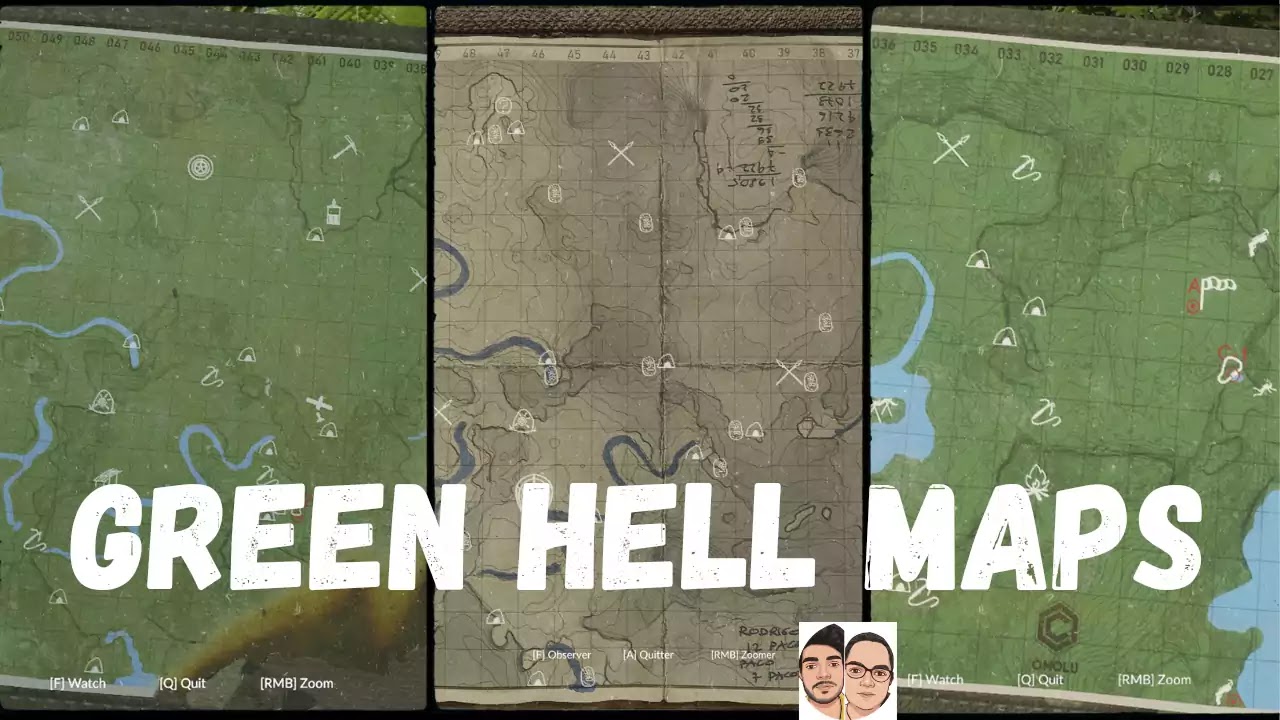


Comments
Post a Comment