[Fixed] GTA 5 Installation stuck (Fitgirl Repack)
GTA 5 is the latest and most loved game of the GTA series and still, so many gamers haven't played this but want to play due to lack of money or internet they prefer to download repacked games. As we know fitgirl repacks stuck too much during installation. I have figured out a bulk of errors and failures of installation and came to few results to resolve the issue.
Reason Behind Repack installation being stuck
There are many reasons behind this but usually, it occurs when -
- your antivirus found some files corrupted and just remove them saying malware but usually, they are cracked.
- no backward compatibility
- multitasking
- missing files or corrupted bin files
- DirectX and c++ visuals not installed in the system
and so on these could be a few reasons that could affect installation.
Resolving Gta 5 installation stuck
Step #1: There are so many ways you could just resolve the problem but before that just check that your downloaded files are perfect. to do that just find a windows batch file in your repack and then click on it just verify bin files before installation.
Step #2: Now open the browser and download DirectX runtime it will search and download DirectX's updated version.
Step #3: Now Download c++ visuals 2012 *86 and *64. and 2017 and 2019 versions too.
Step #4: Now turn off your real-time virus protection to do so search for virus and threat settings. from there click on the open app and just turn off real-time virus protection.
Step #5: Go to settings => Power and sleep => Set all sleep and turn off settings to never till you install the setup and thereafter installation just do it to default.
Step #6: just restart your laptop or end the task of each unusable apps open in task manager. Remember to end task chrome as it is the main reason because it is processor hunger software.
Step #7: Right-click on Fitgirl repack setup exe file of GTA 5. Then set it to windows 7 compatibility mode and run as administrator. and in security option gives administrative rights.
Step #8: Now start setup and if having to ram less than 8GB or equivalent then click on the 2GB option as it will make setup slow but will help in a stable installation that means there will be less chance of stuck.
after following these steps GTA 5 installation will be fast and stable and it will save your 2-3 hours of installations.
GTA 5 Installation Stuck at 41.9% , 44.3% ,80% , 12%, 1%
If your GTA Fitgirl repacks installation stops at 41.9% or 44.3% just cancel the setup as it would never become 42 percent or 44.4 percent and then follow the above 8 steps your installation will be stable and fast. If you don't want to do so much just give rights of administrative and click on the 2GB icon and install c++ 2012.
GTA 5 Installation stuck at 92%, 95.2%, 96%
Do not panic if our installation seems to be stuck near 90% as their fitgirl repacks just decompress files. so to check that open taskbar and if you see your resources are being used high then it means it is working well no need to panic just wait for 45 minutes and if it took longer than 2 hours then it must be stuck so to resolve it just follow above given 8 steps and it would be fixed.
Comment below if still facing any of the problems now.
Note: we do not recommend playing cracked free games. this post is just for educational purposes and no more. but we would say to go for the developer's original game and buy it as it helps and promote developer and its team rather than downloading for free. It's up to you.

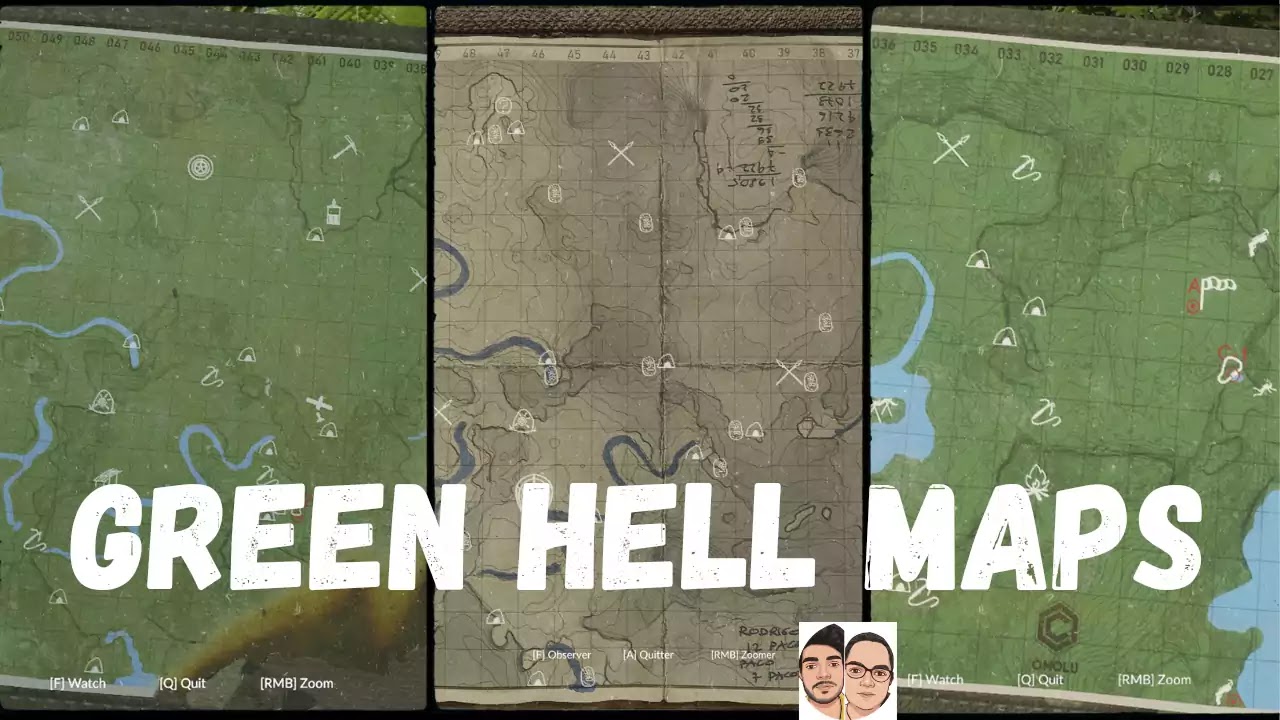

What if direct x and c++ not installed?
ReplyDeleteIt is mentioned above in Step 2 & Step 3 about installing direct x and Visual c++. Remember to update your Direct X to latest. Required C++ Versions are mentioned above
ReplyDeleteFeel Free to comment if still facing any problem
Hi, I'm using Mac OS trying to install via CrossOver, how do disable XProtect or bypass it because I followed all the steps using sudo on gatekeeper (by terminal) and still getting stuck on 41.9%
ReplyDeleteplease !!PLEH
Hii,
ReplyDeleteI have Explained above in detail the reason behind Your setup stuck at 41.9%.
It may be stuck due to too many software running in background or your mac os system has given it low priority. If you don't want to cancel the setup then try to prioritize your fitgirl repack GTA 5 setup.
Or cancel the setup and just follow above 8 steps.
That's all you can do
but remember that Fitgirl Repacks take a lot of time to install, (on 8 core processor with 8 gigs of ram it took approx 3 hours.)
Try cancel the setup and restart Your system and try reinstalling the game.
Let me know if still facing the same problem
Thanks.
mine is stuck at 80.1% i am using pc
ReplyDeletepentiumg3260
3.30ghz
HI,
ReplyDeleteInstallation might take few hours but as you are saying your Gta 5 fitgirl repack installation stucks at 80.1% so, i'll suggest you to wait for an hour because unpacking files might take a lot time and to verify so you can check your task manager if it is still using memory.
After waiting for an hour if it is still at 80.1% then cancel the setup and clear the cache and start installation again and try following above 8 steps and i am well sure that your issue will be resolved.
try clicking 2gb box, and remember to check if direct x is UpToDate and try reinstalling 2012 c++ visuals.
If still facing any problem then let me know and don't panic it is going to install.